Cross dataset search
The 'cross dataset search' tool gives an overview of the appearance of a particular scientific name in all data sources, taxonomic or nomenclatural, that are available in ChecklistBank.
A 'Taxonomic Name Usage' is a use of a particular scientific name in a particular resource. The resource can either be a dataset itself or it is any other source (e.g. human expert, literature reference) that is provided by a data custodian in the 'accordingTo' data standard term. The tool is helpful in understanding how a scientific name refers to different synonyms and hence a taxonomic concept that is used in a particular dataset or resource.
Please make sure you are logged in to ChecklistBank. If you don’t know how to do that, follow the steps here.
You can find the tool in the menu on the left. Expand the Tools menu by clicking on the arrow. Then click ‘Cross dataset search’.
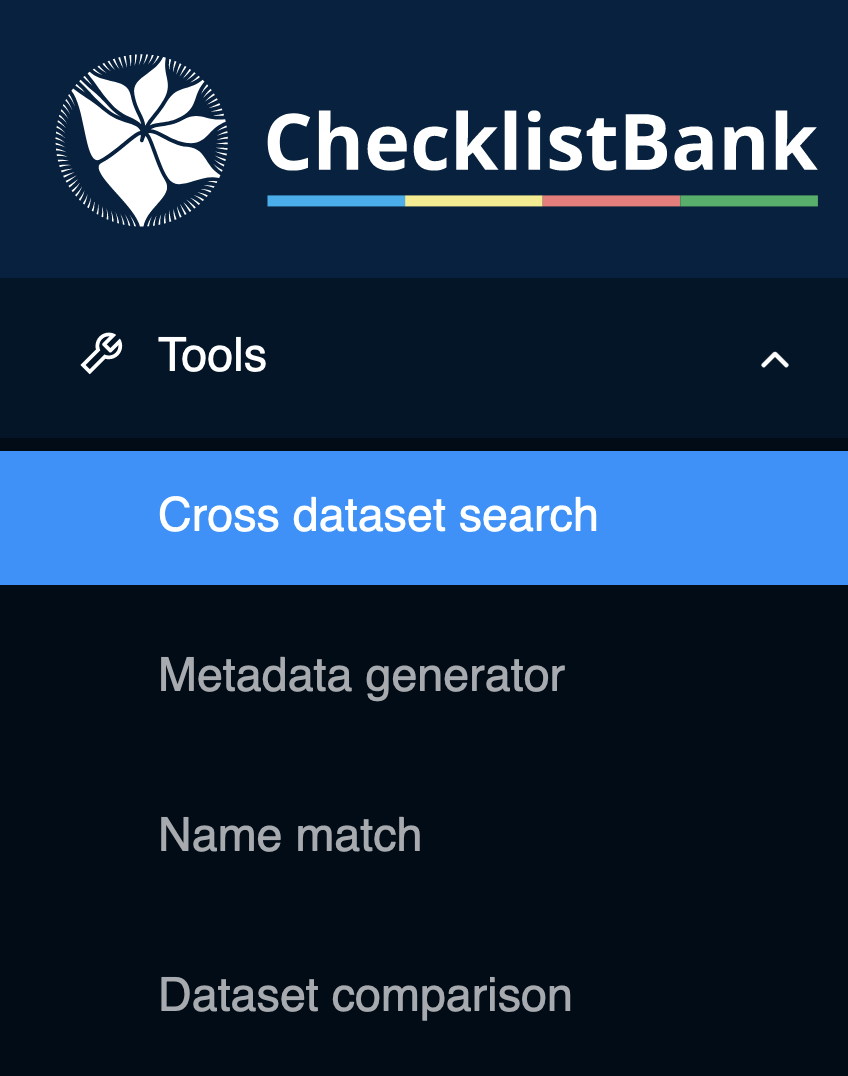
You will find several options to improve your dataset search:
-
Fuzzy: is an approximate string matching that matches two or more words even if there are typos or misspellings.
-
Extinct: if selected match only within extinct taxa names.
-
Matching:
-
Exact: compares the entire name string (without considering authors).
-
Words: matches word parts of the name, regardless of how they are combined.
-
Partial: a prefix search that matches names that begin with those letters.
-
-
Restrict to:
-
Scientific name: search within the scientific names without authorship
-
Authorship: search within the scientific name
-
Any: search in all both scientific name and authorship
-
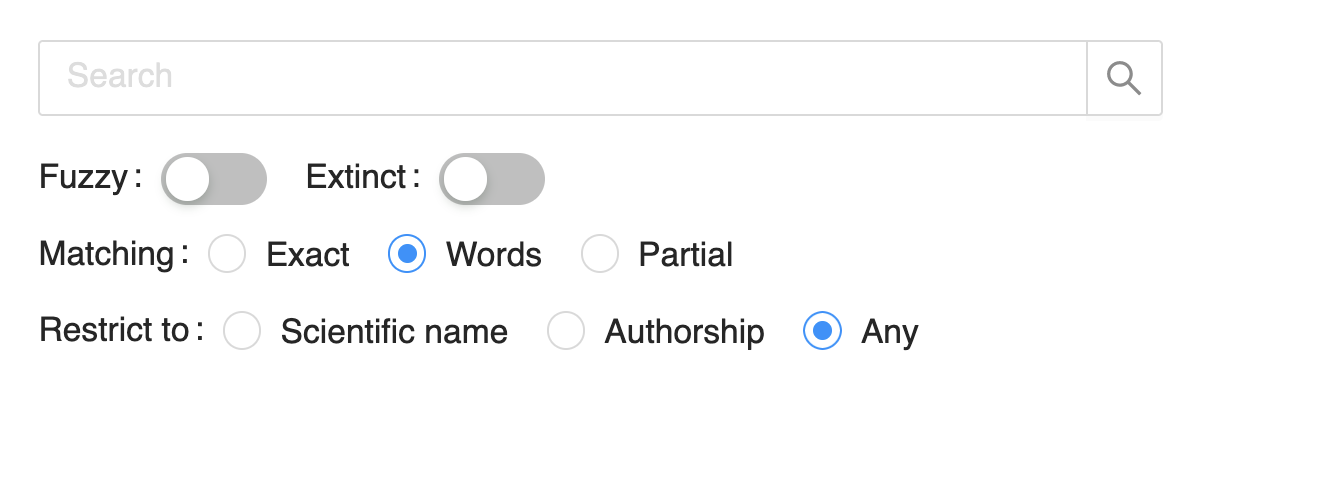
Example: Quercus robur L.
We showcase the functionality and usability of the 'cross dataset search' tool by using a real example of a search on a scientific name. Quercus robur L. is an oak tree belonging to the family of the Fagaceae with an extensive distribution across Europe.
Step 1: Type Quercus robur in the search bar.
Step 2: Select Exact in the options.
Setting the matching to 'Exact' ensures that all results relate to tree taxa in the family of the Fagaceae plant family. If the matching on 'Words' is used, zoological taxa (for example Stomaphis quercus (Linnaeus, 1758) from the Fauna Europaea dataset would also appear.
The search results show all datasets in ChecklistBank where the scientific name Quercus robur L. appears in.
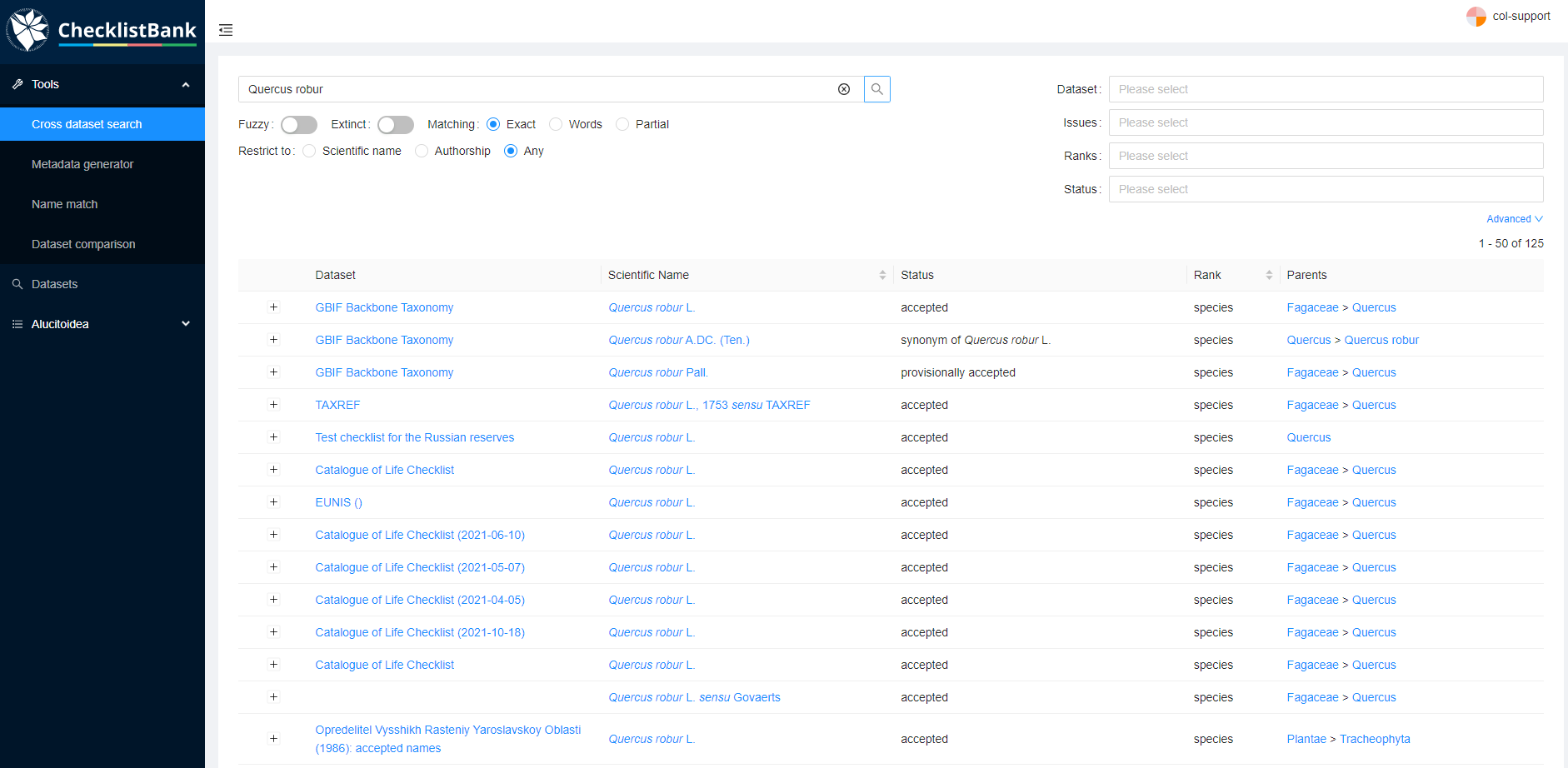
Through these results, it is possible to explore individual datasets in ChecklistBank which include Quercus robur L. Several options for filtering the search results are also available.
Step 3: Select a Dataset.
In the menu 'Dataset' on the top right, you can easily select the dataset which you want to explore further. Click on 'International Plant Names Index (IPNI)', and then click on the Scientific Name (Quercus robur L.) in the results.
This brings you to the record of this name, which includes its original resource.
Step 4: Navigate external resources.
Click on the link of the Online resource.
This brings you to the information page about this name of the original source, in this case the International Plant Names Index (IPNI).
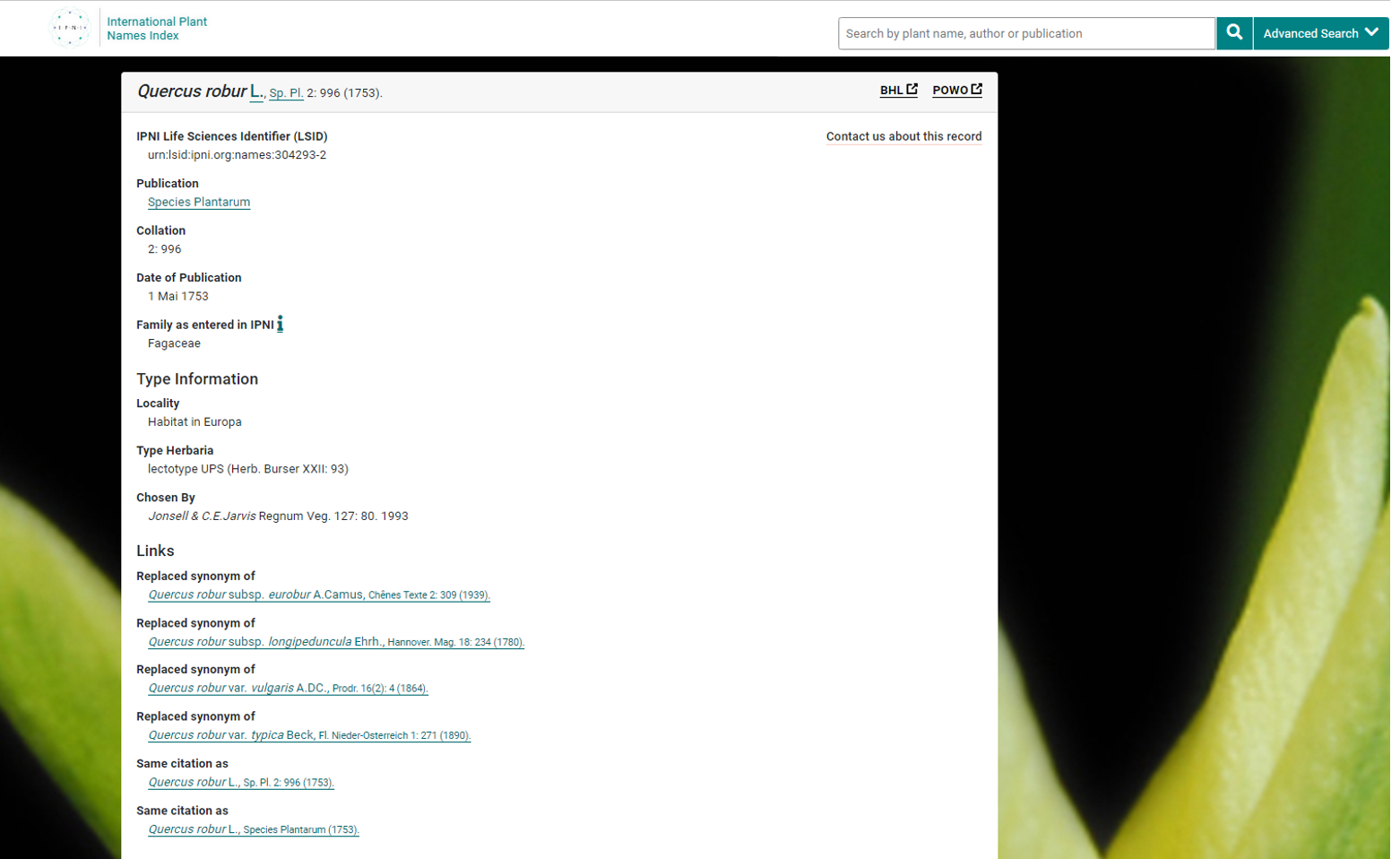
This example shows that by using the 'cross dataset search' tool, you can make linkages to other infrastructures to explore further evidence of a scientific name.
Exploring synonyms
You can also check whether the name that you have searched is used as a synonym for other names.
Go back to the search page in the 'cross dataset search' tool, and again search for Quercus robur, select Exact, and under Status, select ‘Synonym’.
You can now see how may synonyms of Quercus robur are amongst the resources in ChecklistBank.