Exercise 1 - Starting Wallace
First thing’s first. We’ll start by launching Wallace and giving you a quick overview of the steps you will go through to generate a niche model.
-
Launch RStudio.
RStudio is a helpful platform for writing and executing R code. You can write and save scripts, execute commands, and keep track of datafiles. We don’t have time to give you an exhaustive overview of all the RStudio features, but if you are curious, check out the link at the end of this exercise. For our purposes, the important thing for you to know is that there are four panes in RStudio, as follows (note that depending on your operating system and the version of RStudio, it may not appear exactly identical):
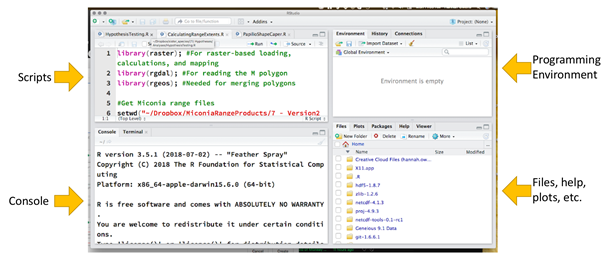
-
Launch Wallace
a) If you have installed Wallace, proceed to step b. If you have not installed Wallace, type the following in the console window of RStudio and hit “Enter”:
install.packages(“wallace”)
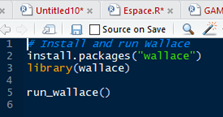
b) Type the following in console window of RStudio and hit “Enter”:
library(“wallace”)
c) Type the following in console window of RStudio and hit “Enter”:
run_wallace()
This should launch Wallace in an internet browser window.
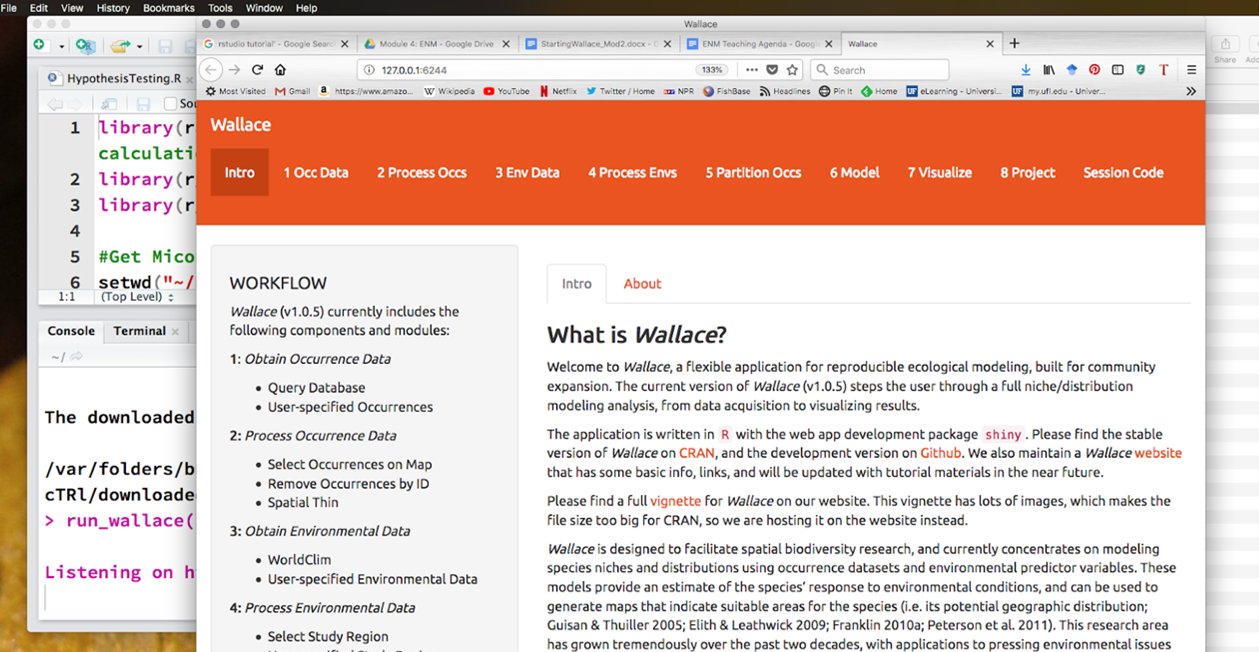
Along the top of the browser is a menu bar with each of the steps that go into generating a niche model. You can also see this as a workflow in the left-hand panel. We will follow the general outline of this workflow, but with some slight modification. This will be explained more as we work through generating our own niche models.