Exercise 4 - Loading environmental data in Wallace.
a) Click on “3 Env Data” in the browser window in which Wallace is running.
b) Select the “WorldClim Bioclims” radio button. Choose the 2.5 arcmin resolution (or whatever resolution you feel is most appropriate given your data) and check the “Specify variables to use in analysis?” box. Select the variables you think will be most informative for your model. Under “Module Guidance” there is an explanation of what the different variables are. Never use all 12 BioClim variables. It leads to overfit models with low predictive power.
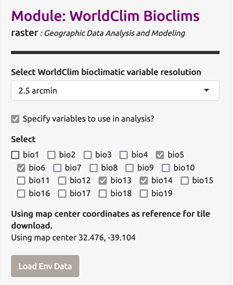
c) Click the “Load Env Data” button. Your view should change to something similar to that shown below. The gray box will show metadata on the environmental data you have uploaded.
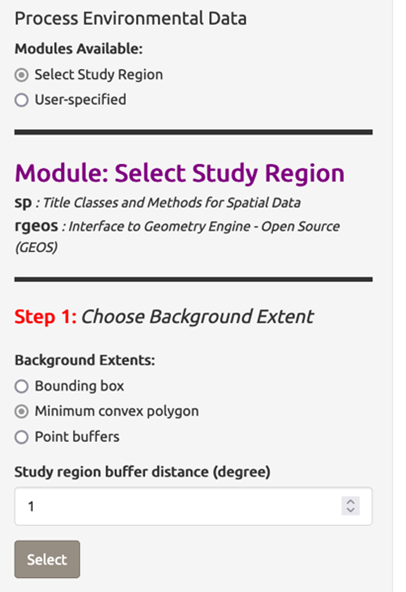
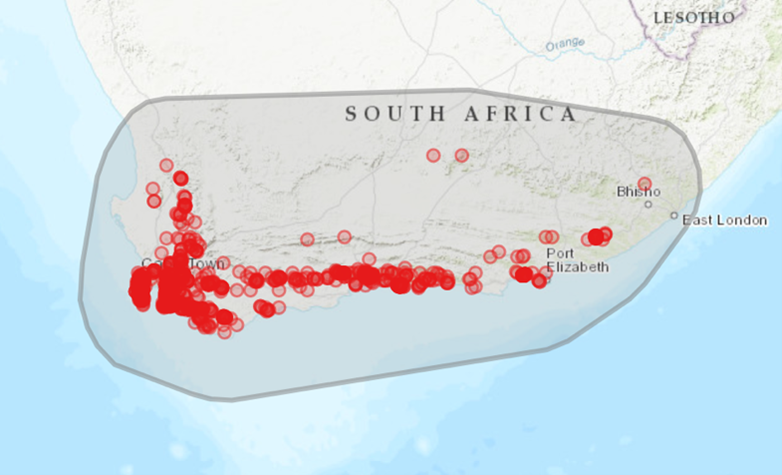
d) Sample background points.
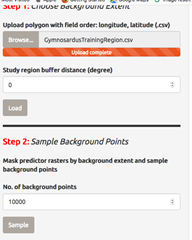
The number of background points shown (10,000) is fine. This is the number of points that will be sampled randomly from the training region you have uploaded. Values of predictor variables for these background points can then be compared to those at the occurrence points to improve model fit. Click “Sample” and be patient. This takes a little time.