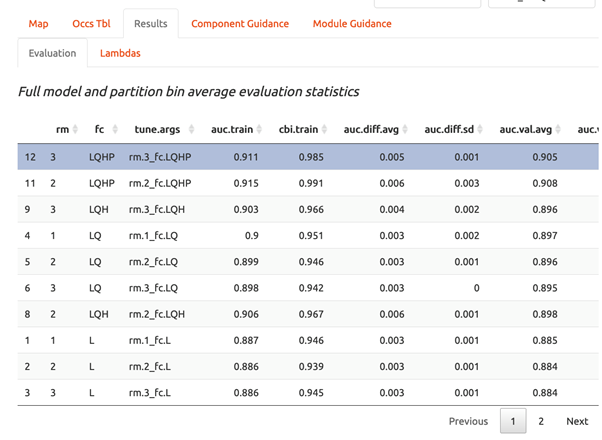Exercise 7 - Calibrating Niche Models with Maxent
‘Wallace’ allows for very few opportunities to set the parameters of your models (as compared to using the Maxent GUI), but Wallace WILL run several model iterations with different parameter combinations and tell you which set fit the data best.
a) Click on “6 Model” in the browser window in which Wallace is running.
b) Select the “Maxent” radio button at the top left. Under “Select algorithm”, select the “maxnet” radio button. “Maxnet” and “maxent.jar” use the same underlying math, but “maxnet” does not use Java. This means it runs more readily on a wider range of computer operating systems than “maxent.jar”; Maxent was developed in the early 2000s using Java so that it had a graphical user interface. Now Java often causes more problems than it solves.
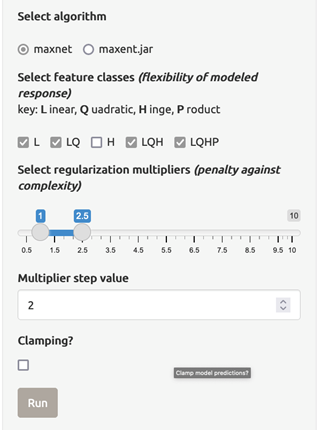
c) Under “Feature classes” uncheck “Hinge”. Feature classes refer to the sorts of equations Maxent will use to try to model the data (linear equations, quadratic equations, and equations involving products). “Hinge” equations use two linear equations that “hinge” at a particular value of an explanatory variable, which isn’t a very natural response to an environmental variable.
d) Select regularization multipliers from 1 to 3. Set the “Multiplier step value” to 1. The regularization multiplier sets how closely our model fits the data that we have used. A smaller value than 1 will result in a more localized output distribution that is a closer fit to the presence records. Overfitting the model in this way may mean that it does’t generalize well to independent data. A larger multiplier will give a more spread out, less localized prediction. The multiplier step value sets the intervals at which regularization multiplier will be tested. So with multiplier values of 1-3 and a multiplier step value of 1, test models will be run for regularization multiplier values of 1, 2, and 3.
e) Press ‘Run”. Be patient, this process can take a few minutes.
f) When the process is complete, the ‘Results’ tab will open and display both the full model and partition evaluation statistics and the individual partition evaluation statistics. Remember, modeling algorithms are stochastic, so results displayed may be a little different each time you run the models.