Exercise 3 - Processing Occurrences
At this point, you may notice that there are some points that do not look correct when they are mapped. This could be due to a clerical error, a human-mitigated introduction, or a natural vagrancy. Whatever the reason, these points can cause errors in your model and must be removed.
a) Click on “2 Process Occs” in the menu bar at the top of the Wallace window.
b) Select the “Select Occurrences on Map” radio button under “Modules Available”. c) Click on the “Draw a polygon” button in the map window

d) Draw a polygon around the points you want to keep. In my case, I only want to keep the Protea cynaroides occurrences in its native range in South Africa.
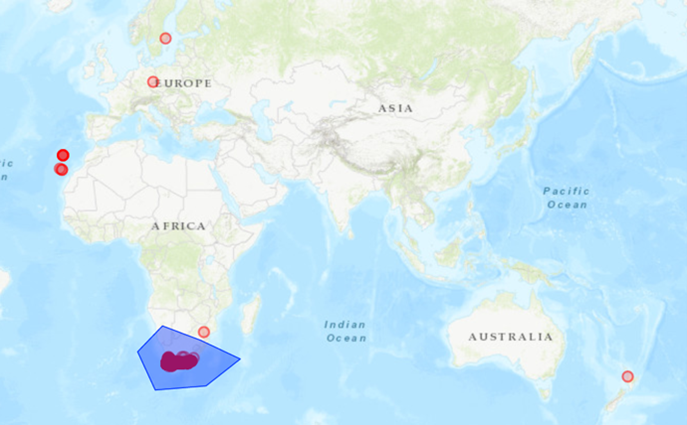
e) Click the “Draw Polygon” button again and click “Finish”.
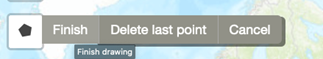
f) Click the “Select Occurrences” button. If you don’t do this, all the points will be kept!
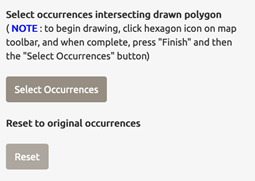
Note: For your own practical projects, you may also want to consider spatially thinning your data (this can remove some risk of sampling bias effecting your model results). We are not doing this step now because it takes a fair bit of time for some datasets.