Exercise 11 - Niche model projection
REMEMBER: if you want more information on the background of model projection, click on the “Component Guidance” tab; if you need additional information about the model projection process, click on the “Module Guidance” tab.
a) Click on “8 Project” in the browser window in which Wallace is running.
b) Under “Modules Available”, select the “Project to New Time” radio button. Select “2070” under “New Time Period”, and choose your favorite global circluation model and RCP scenario. The higher the number of the RCP scenario, the more CO2 in the simulated atmosphere.
c) Click on “Draw a Polygon” on the left-hand of the map, then draw a polygon of the desired new extent of your projection. NOTES: Only project to the region you’re interested in. Global projections take a long time, and a lot of computing power. Also, a limitation of Wallace is that the new extent (the projection region) must include the full extent of the calibration region.

d) From the “Set threshold” dropdown menu, select the model threshold you want.
e) Press “Project” under “Project model to current extent”. Be patient; it takes time to mask environmental grids to the new extent and project the model to this new area.
f) Once the model projection is complete, delete the projection polygon you drew. To do this, click on the garbage can icon on the left side of the map (circled in black) and press “Clear all”. This should leave the polygon outline but remove the gray fill so you are able to view the model projection results.
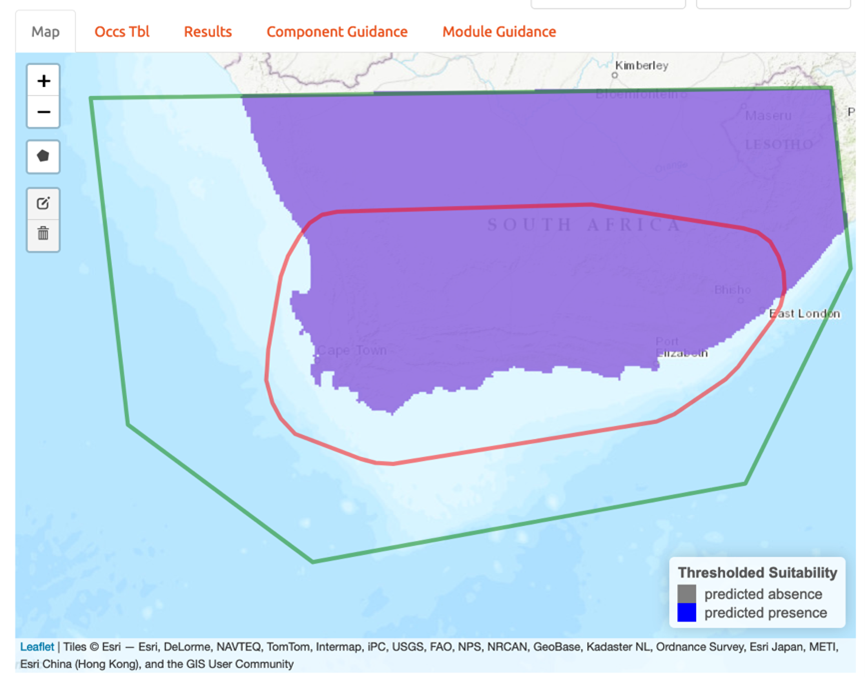
g) Save your model projection. Under the “Select download file type” dropdown menu, select “ASCII”. Press “Download”. Save the file to your working project folder. NOTE: The file name automatically generated by Wallace is the exact same as the file name produced for the model training and projection files (the format includes the feature class selection of the model, the model number, and the selected threshold). As such, be sure to add “_proj” to the end of the file name. For example, the projection file name for the example provided here would be “LQHP_2_thresh_mtp_proj.asc”.